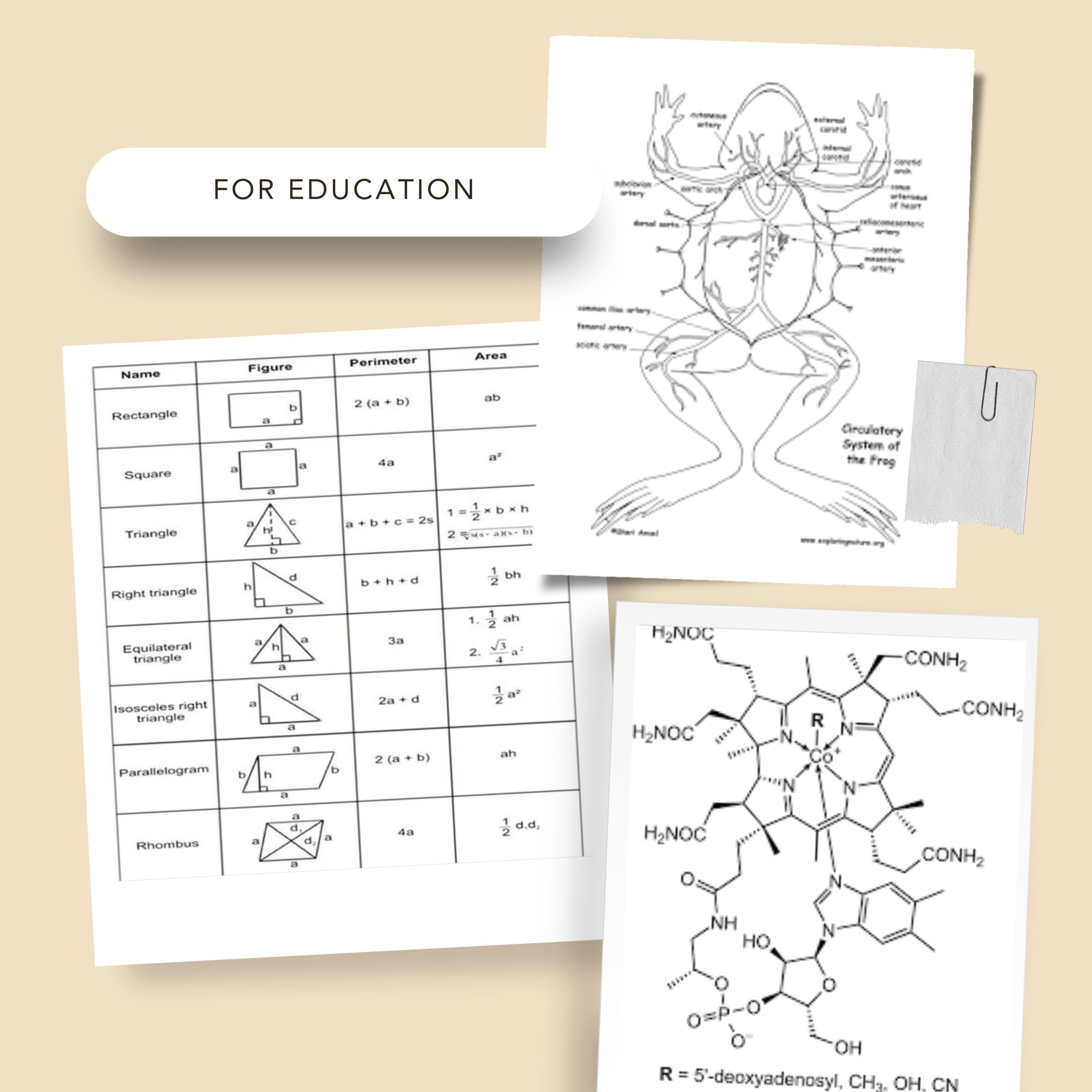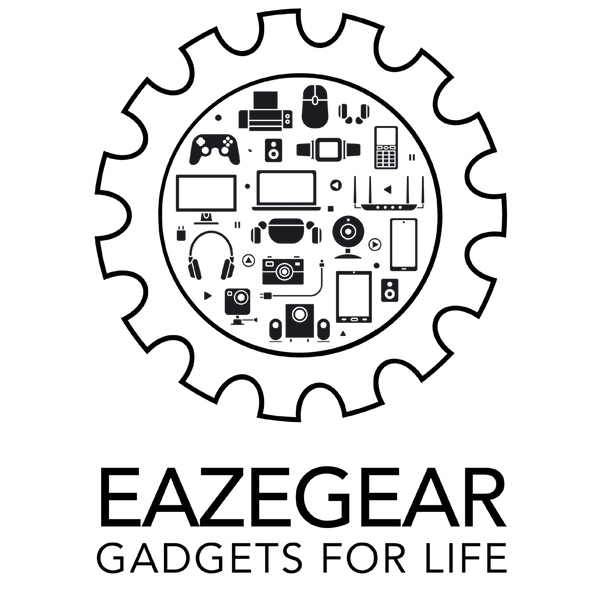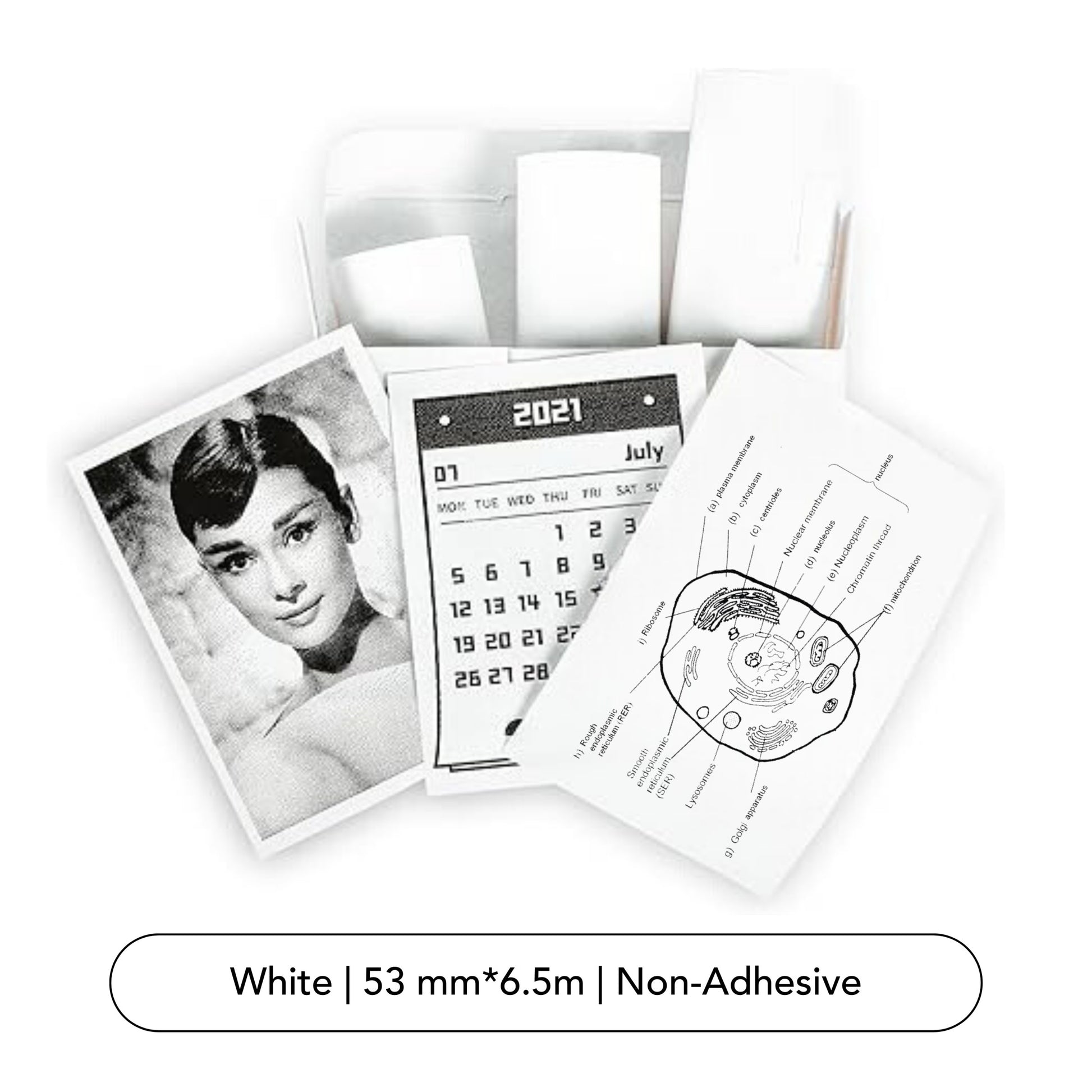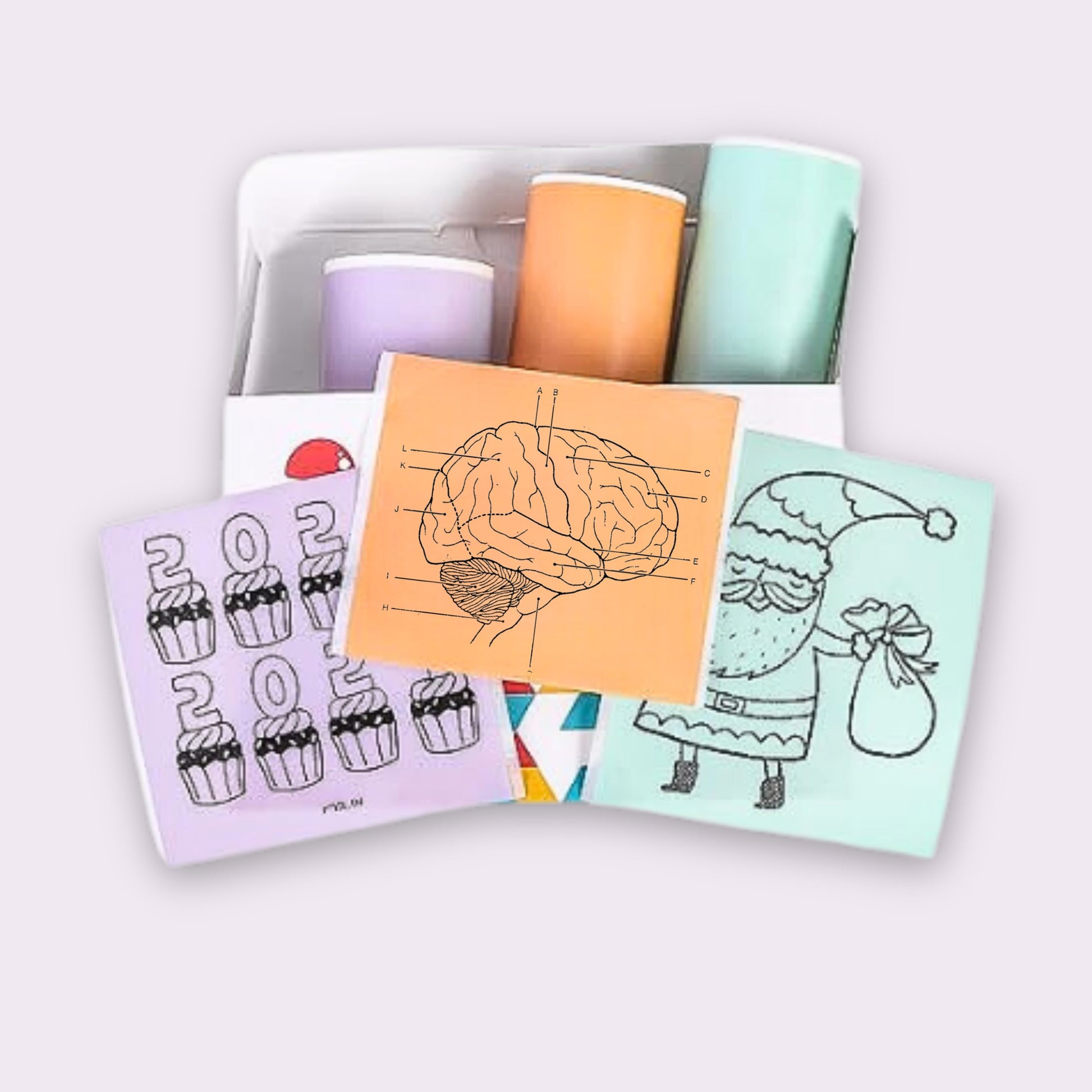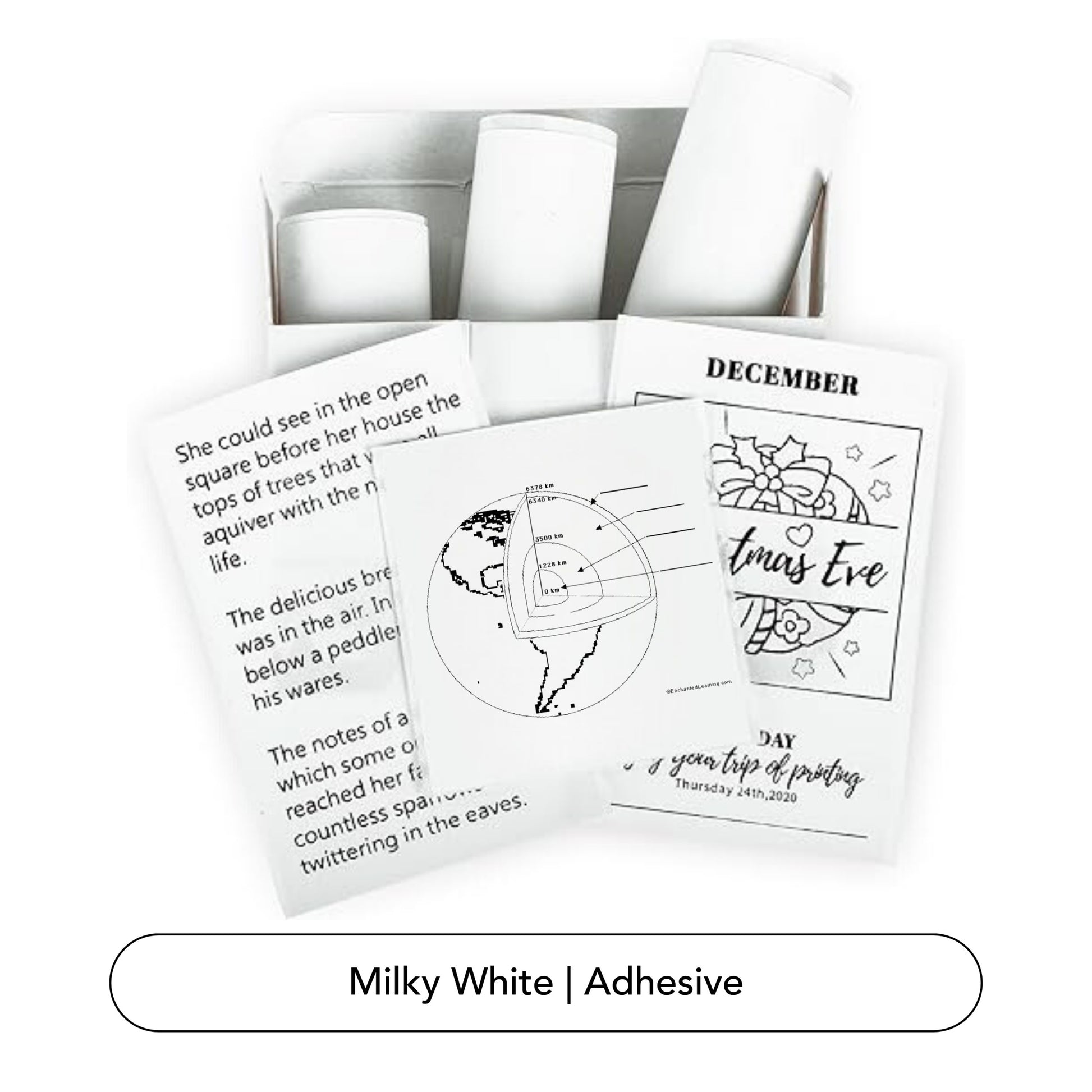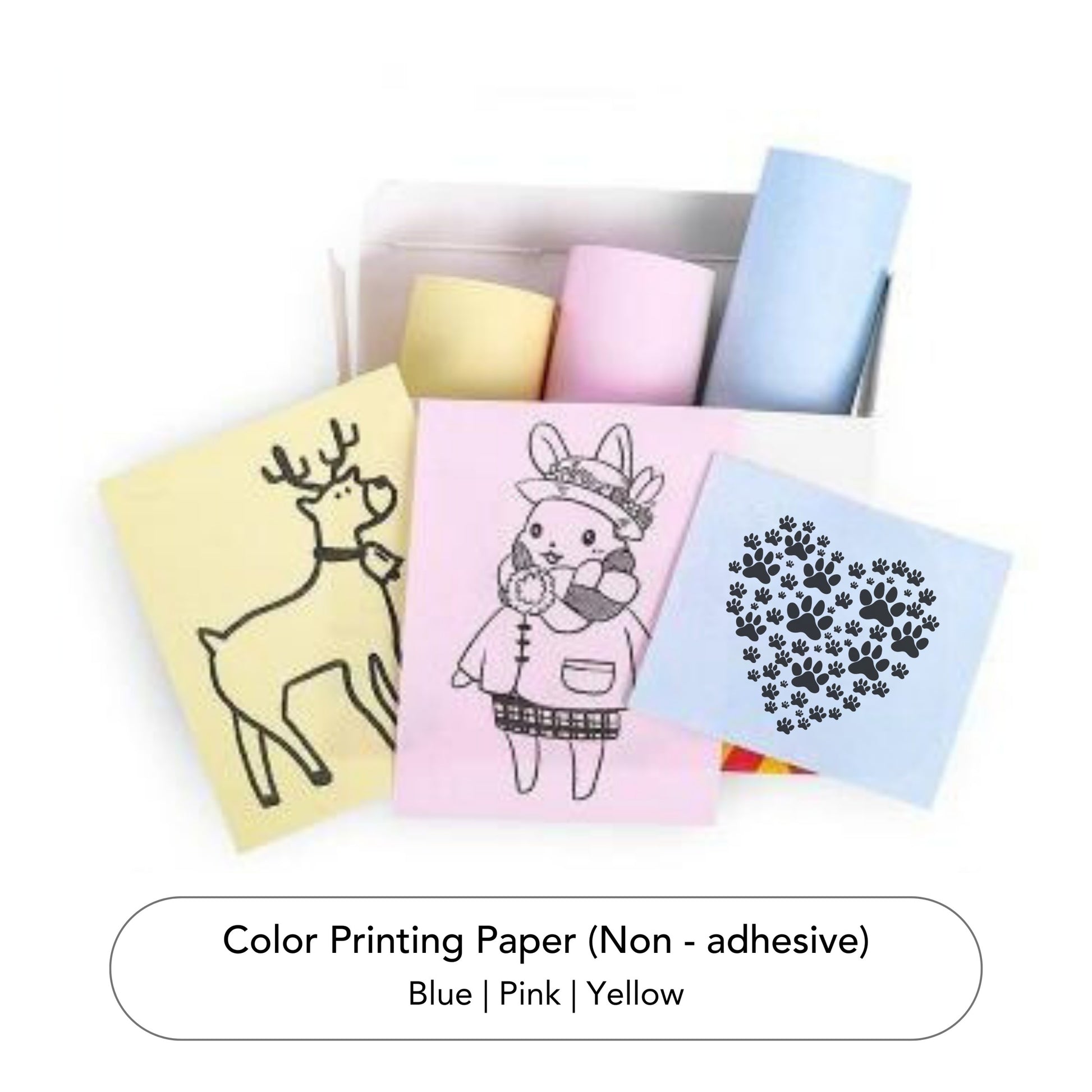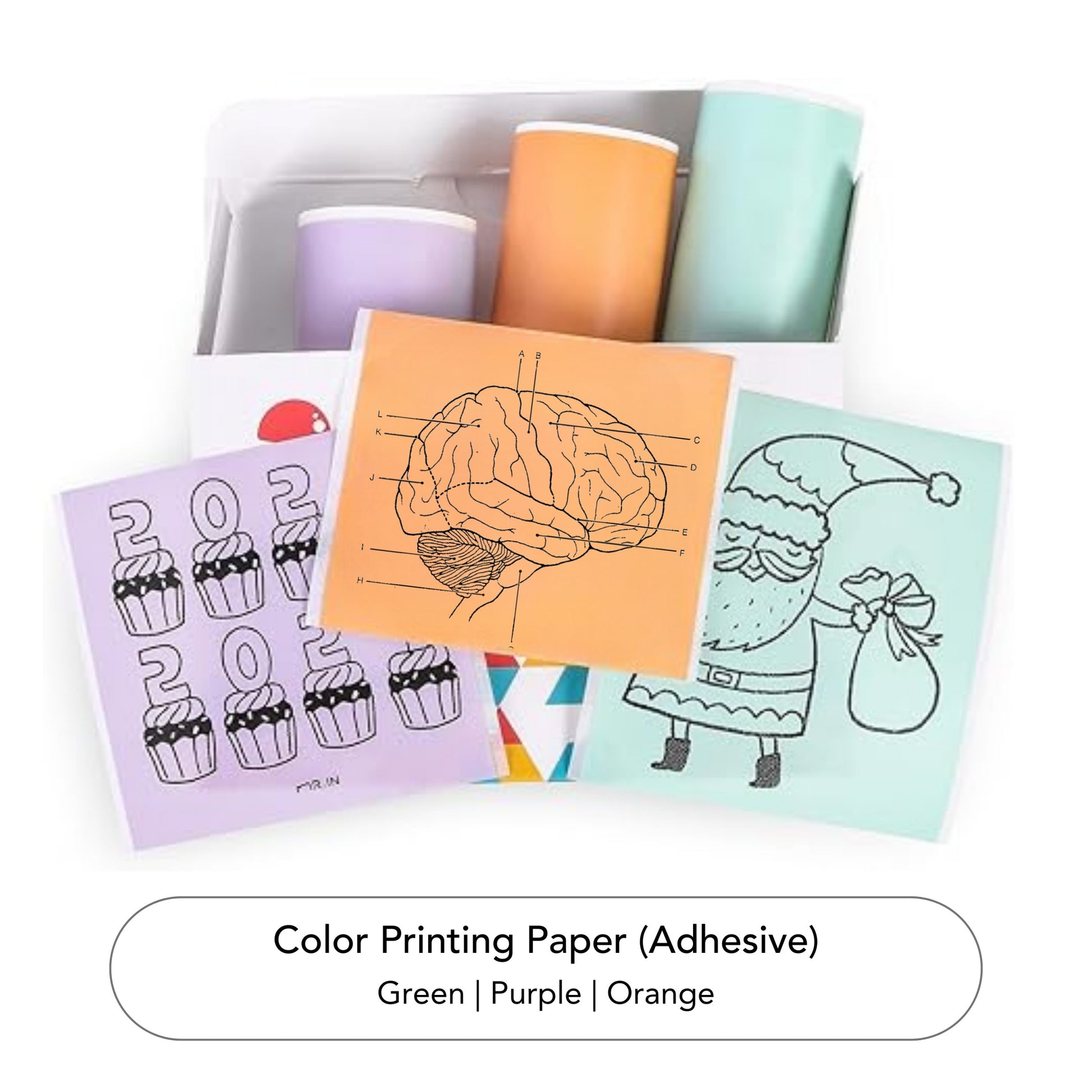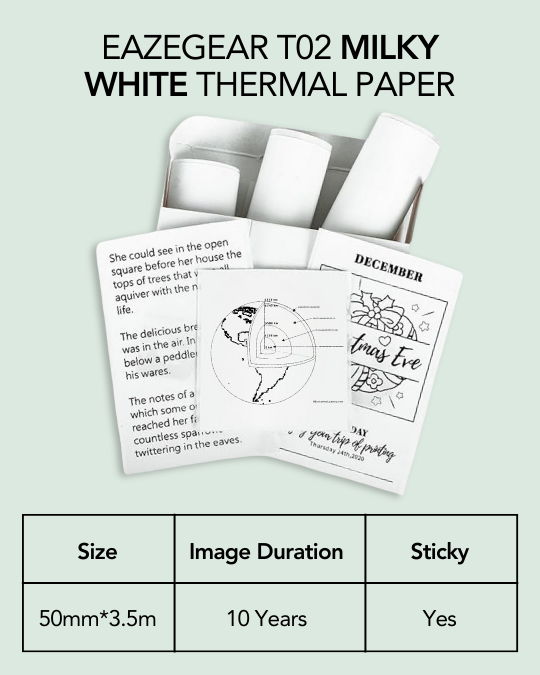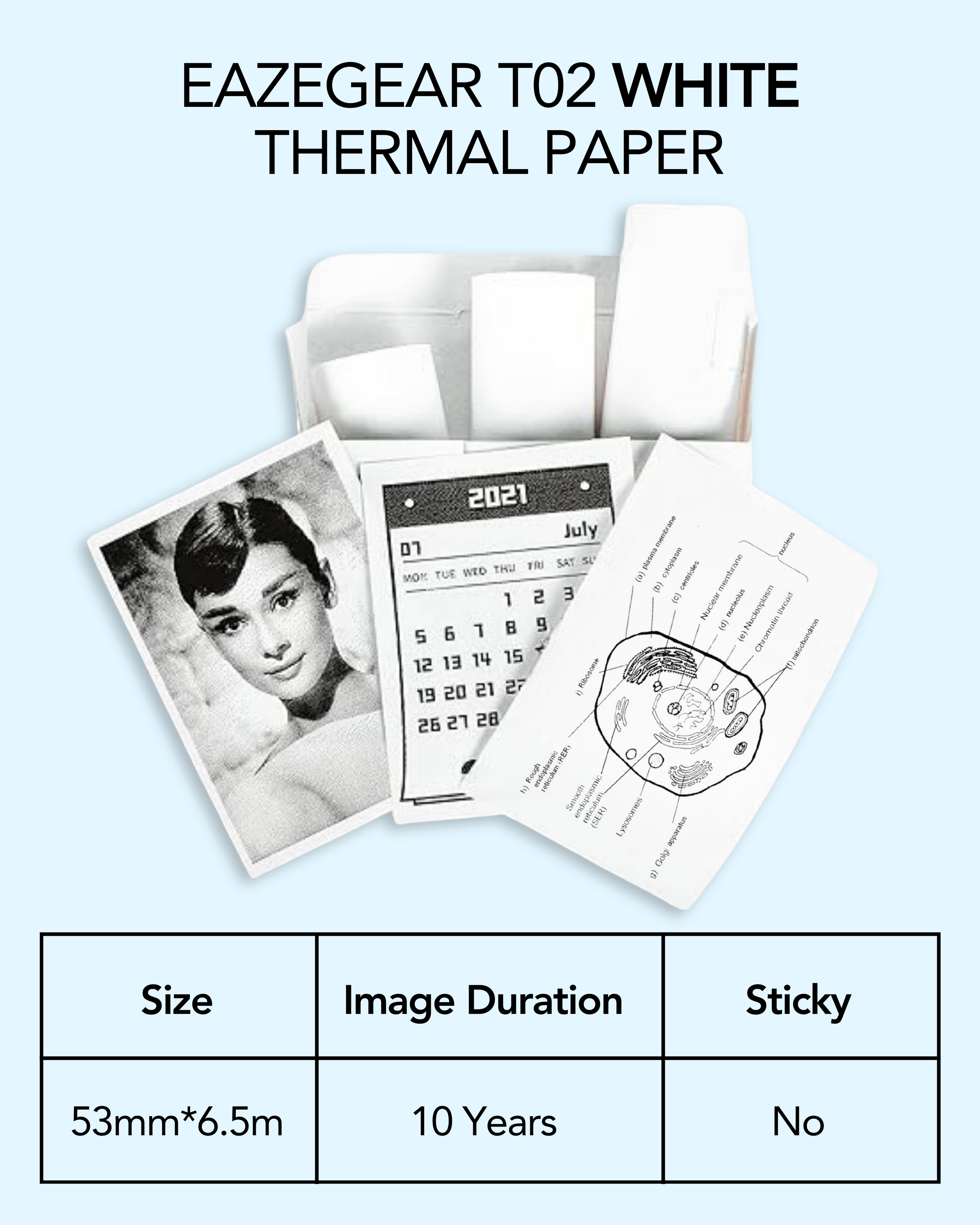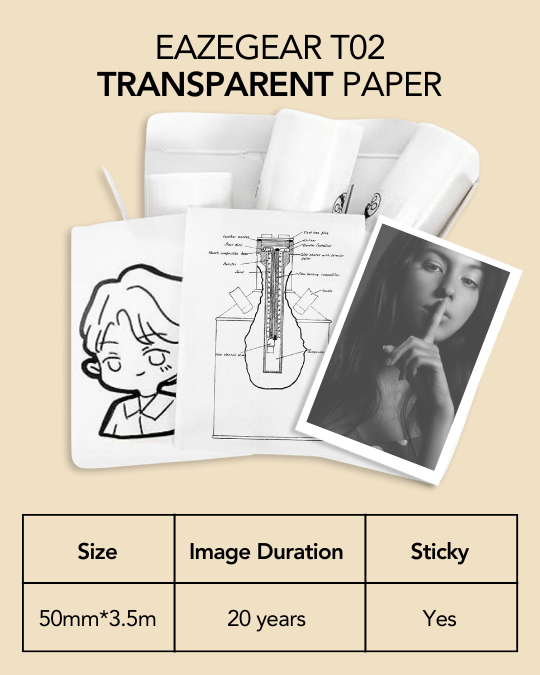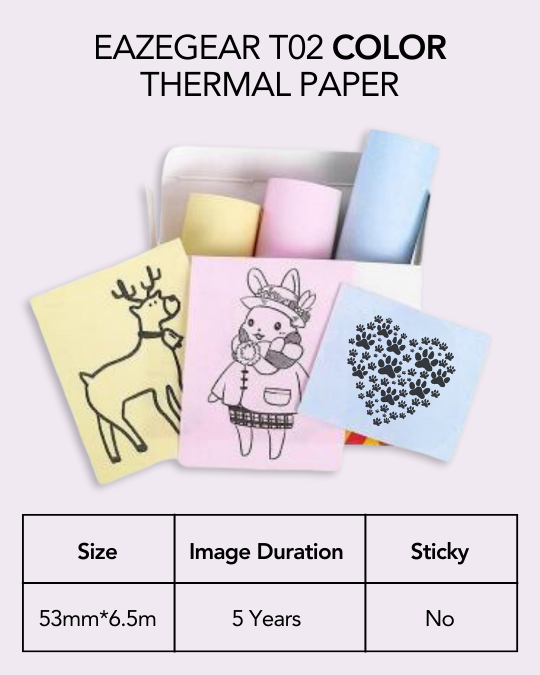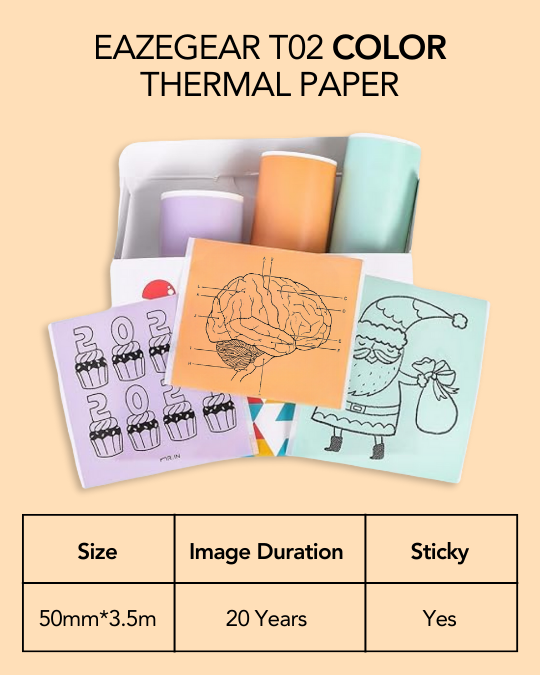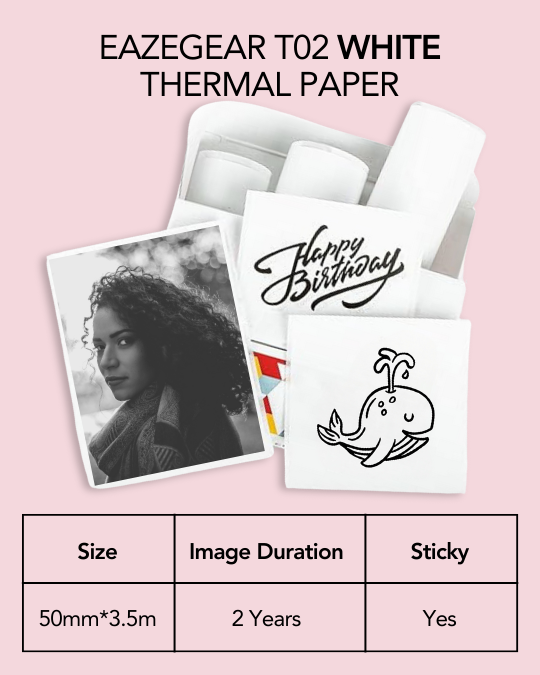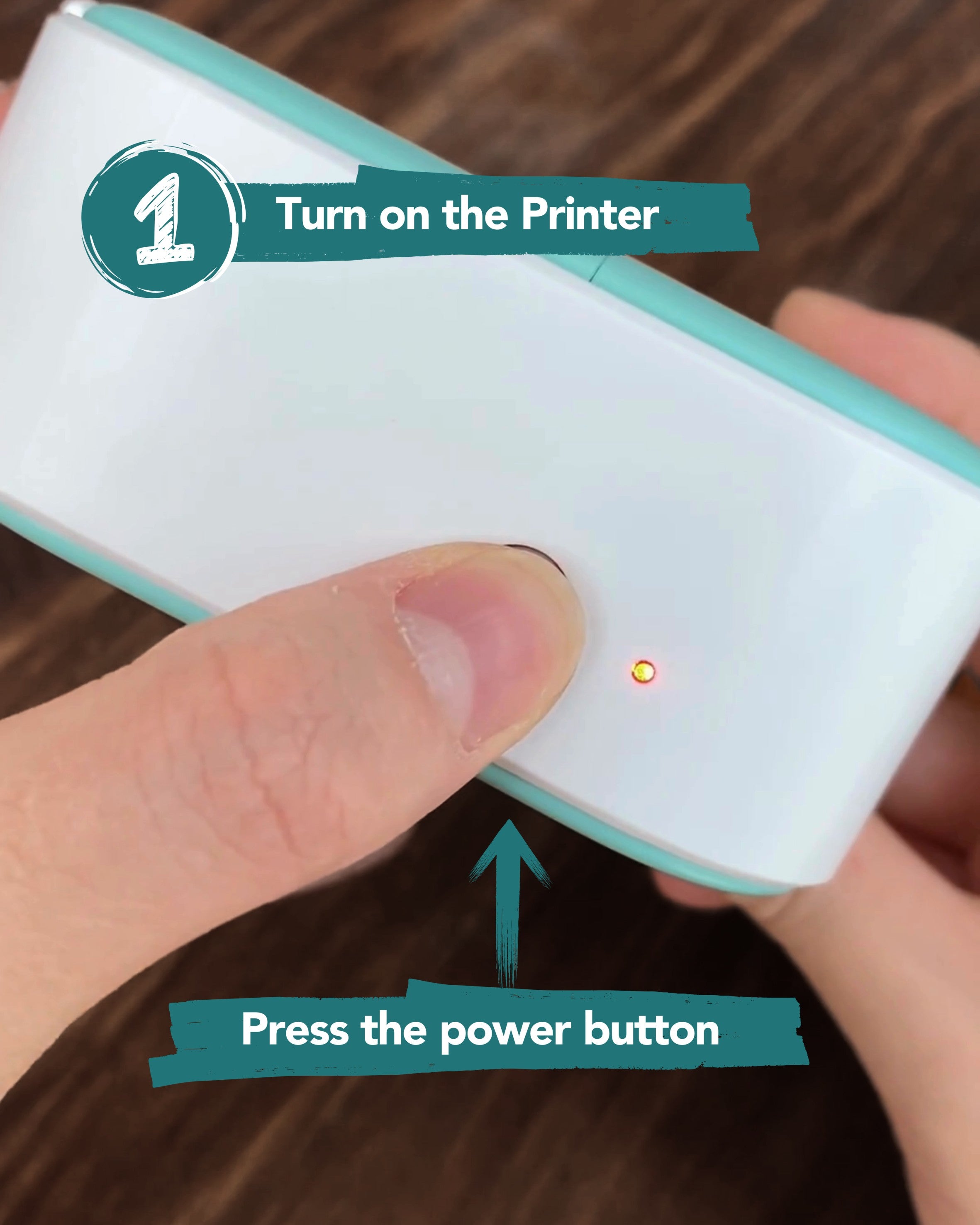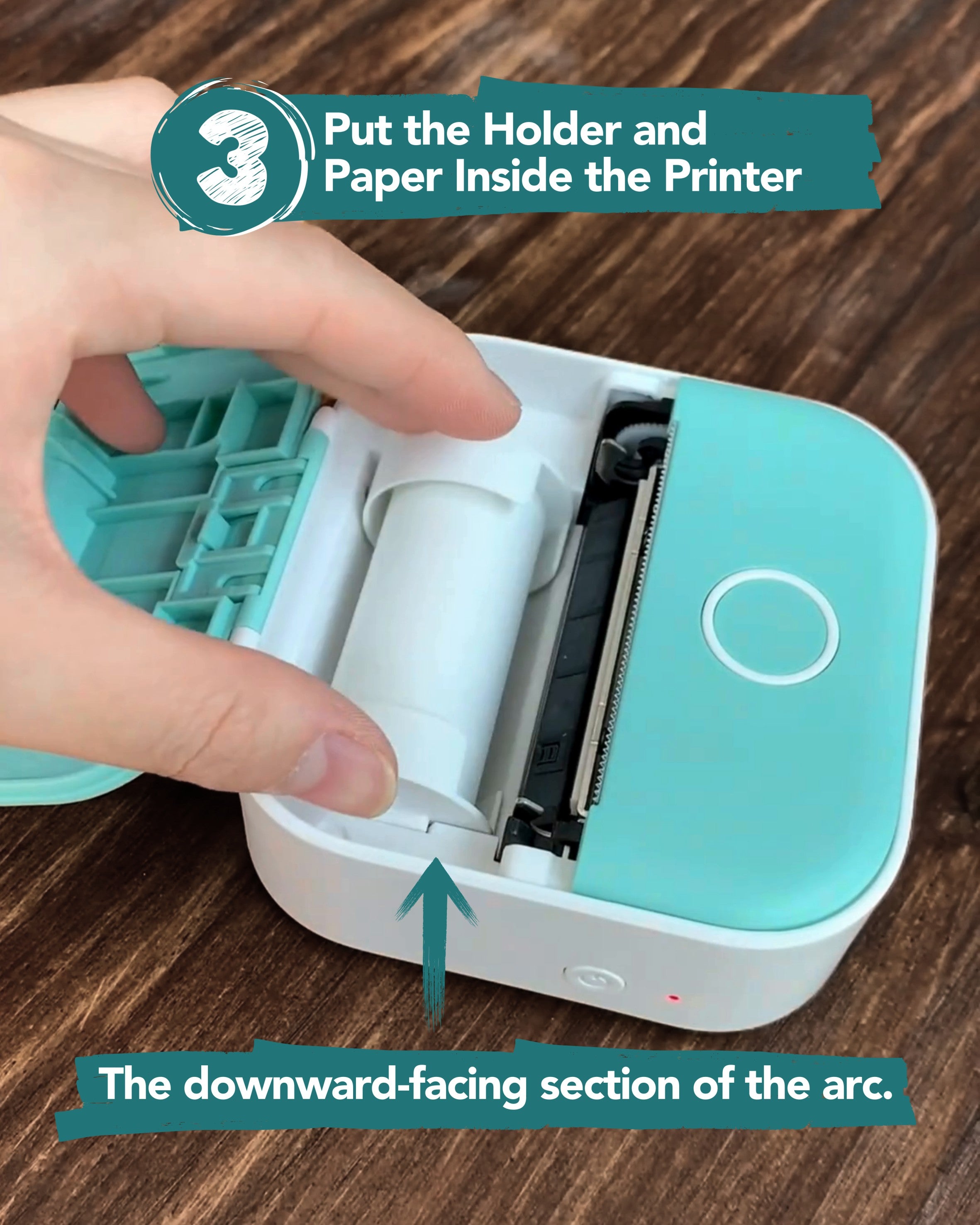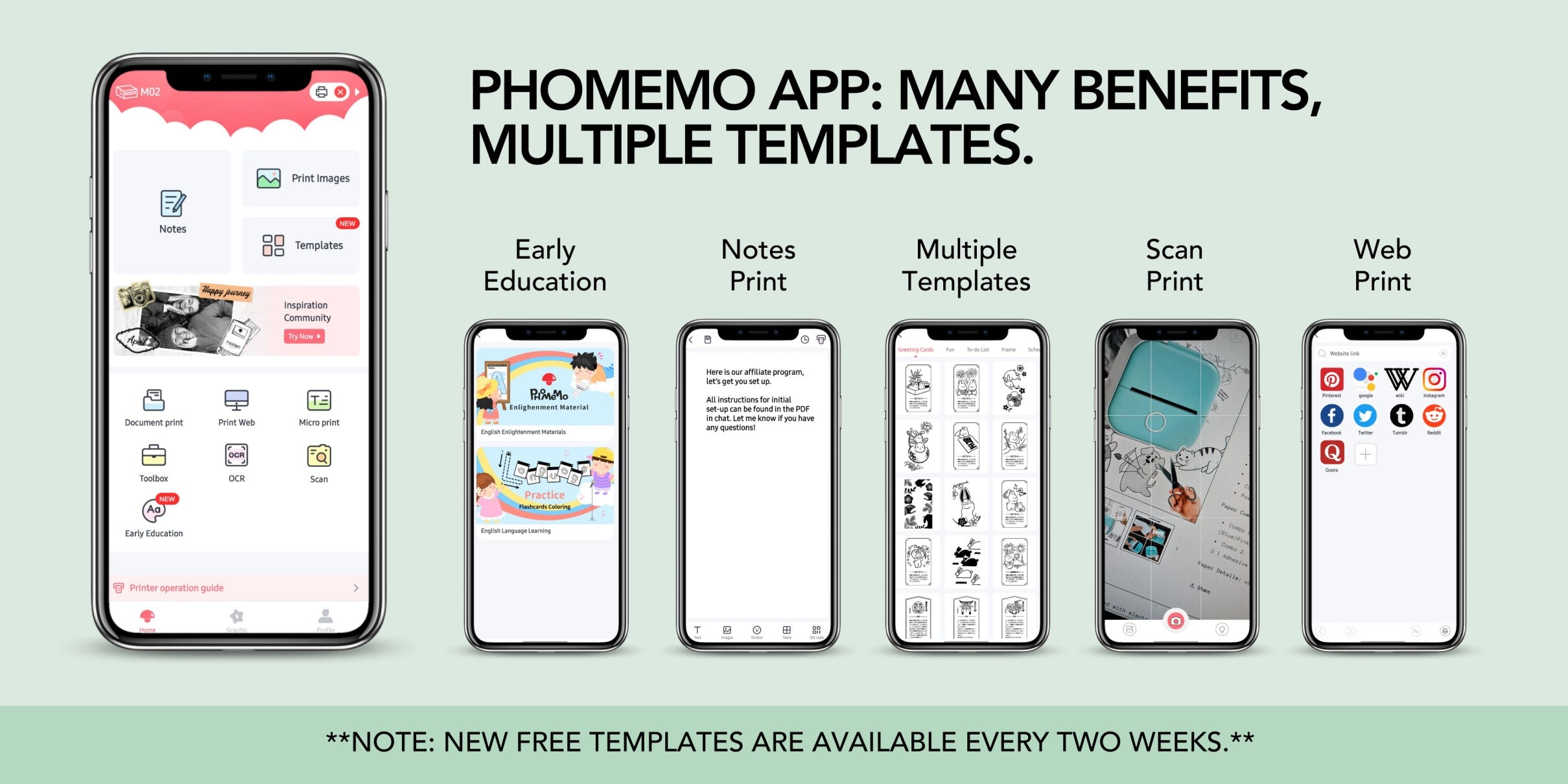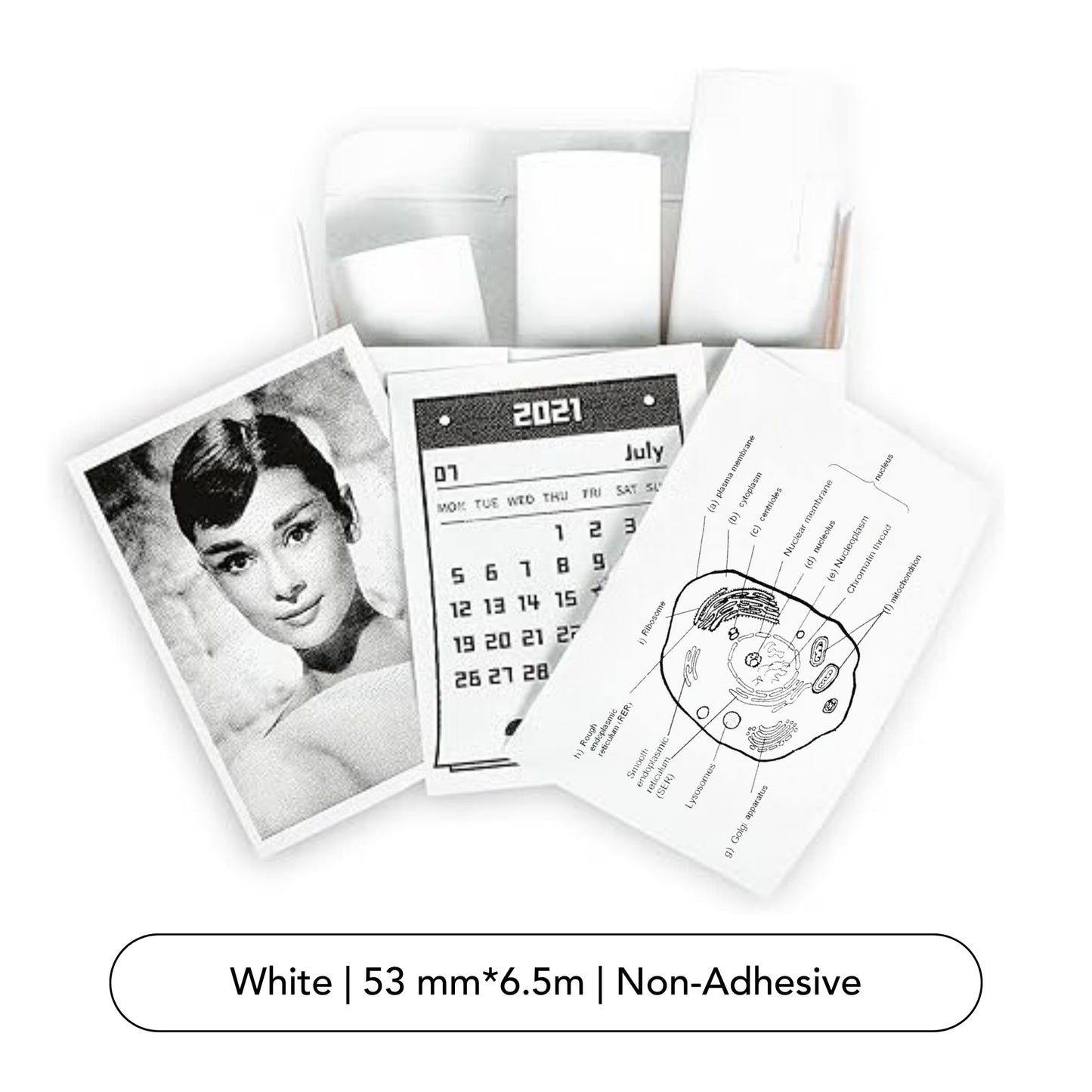
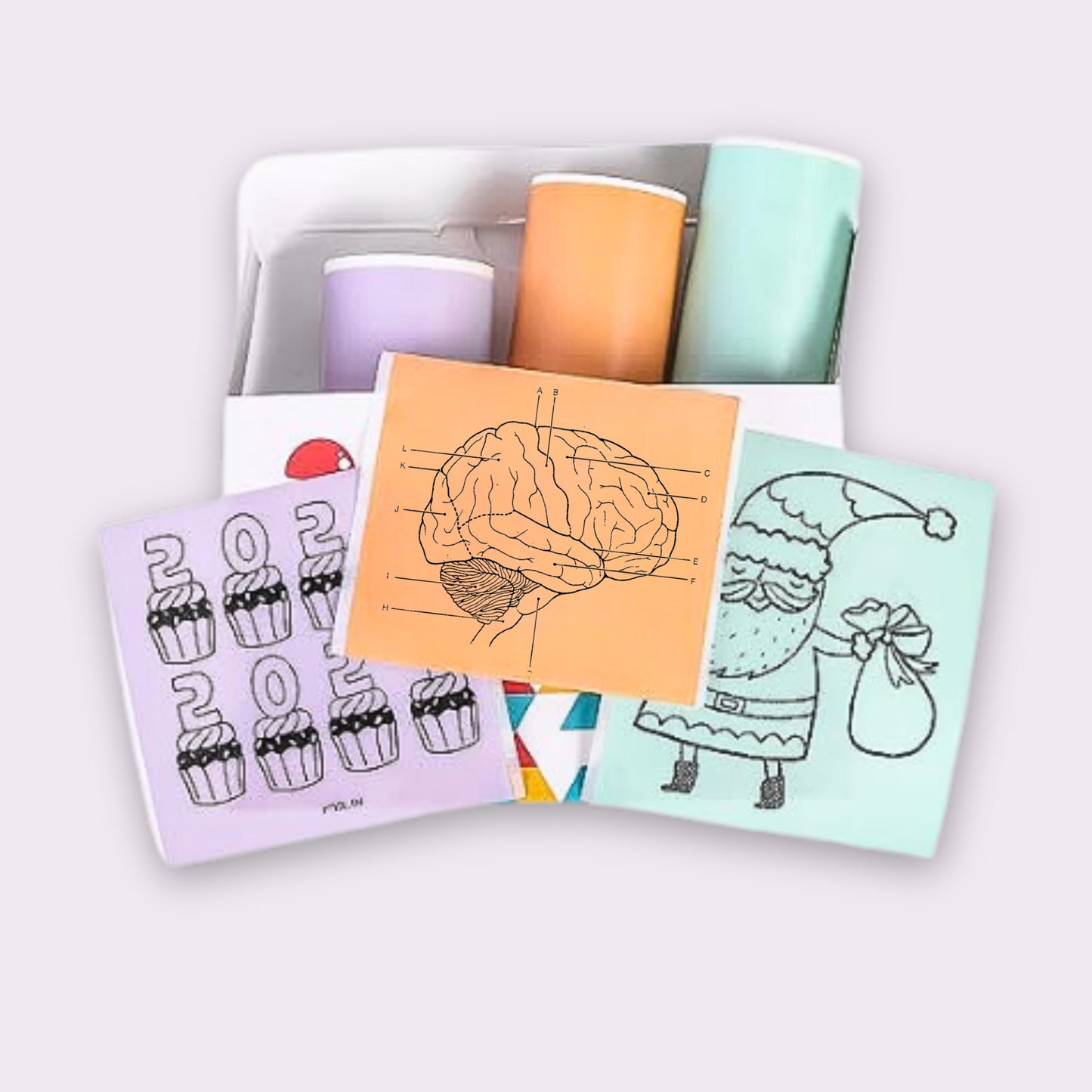

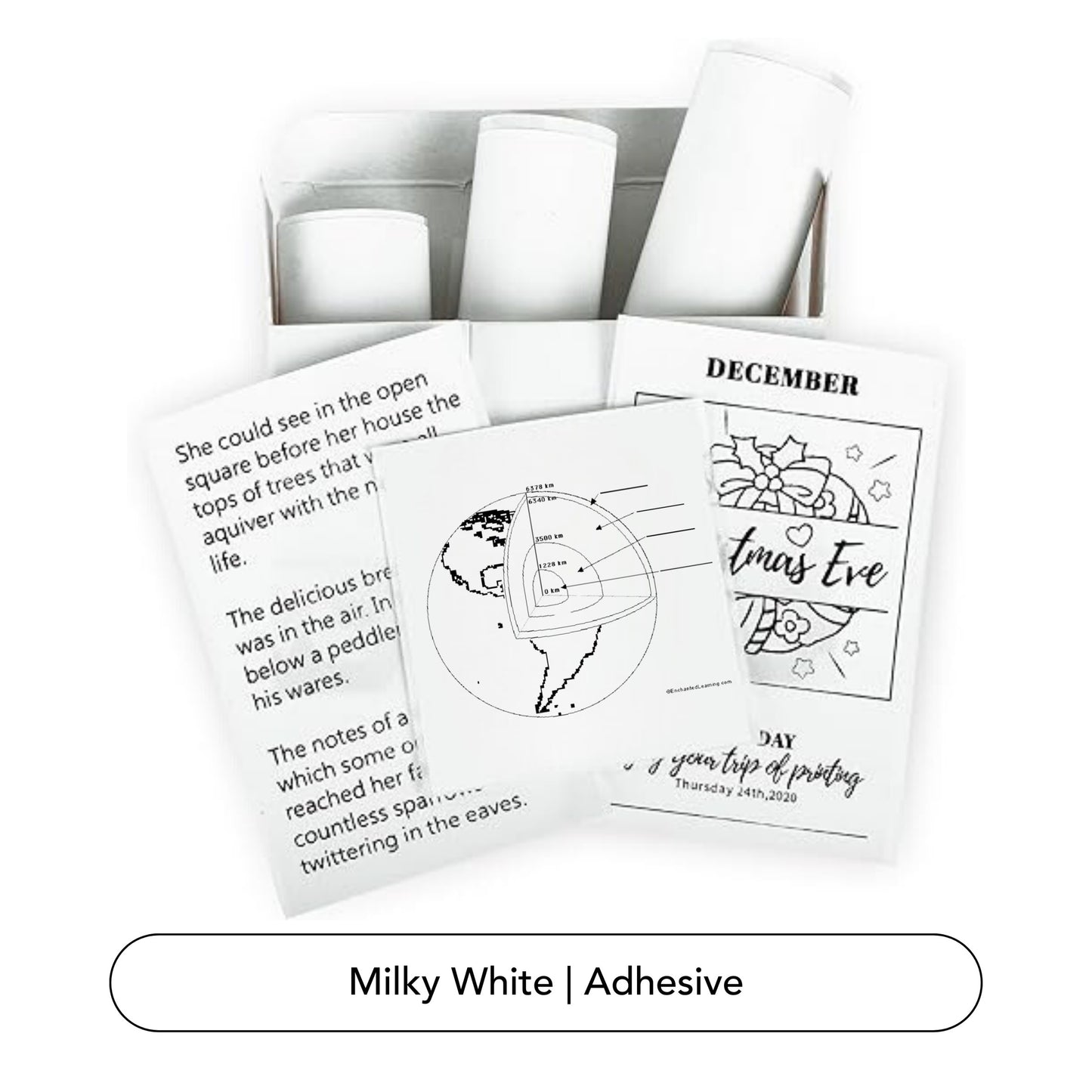

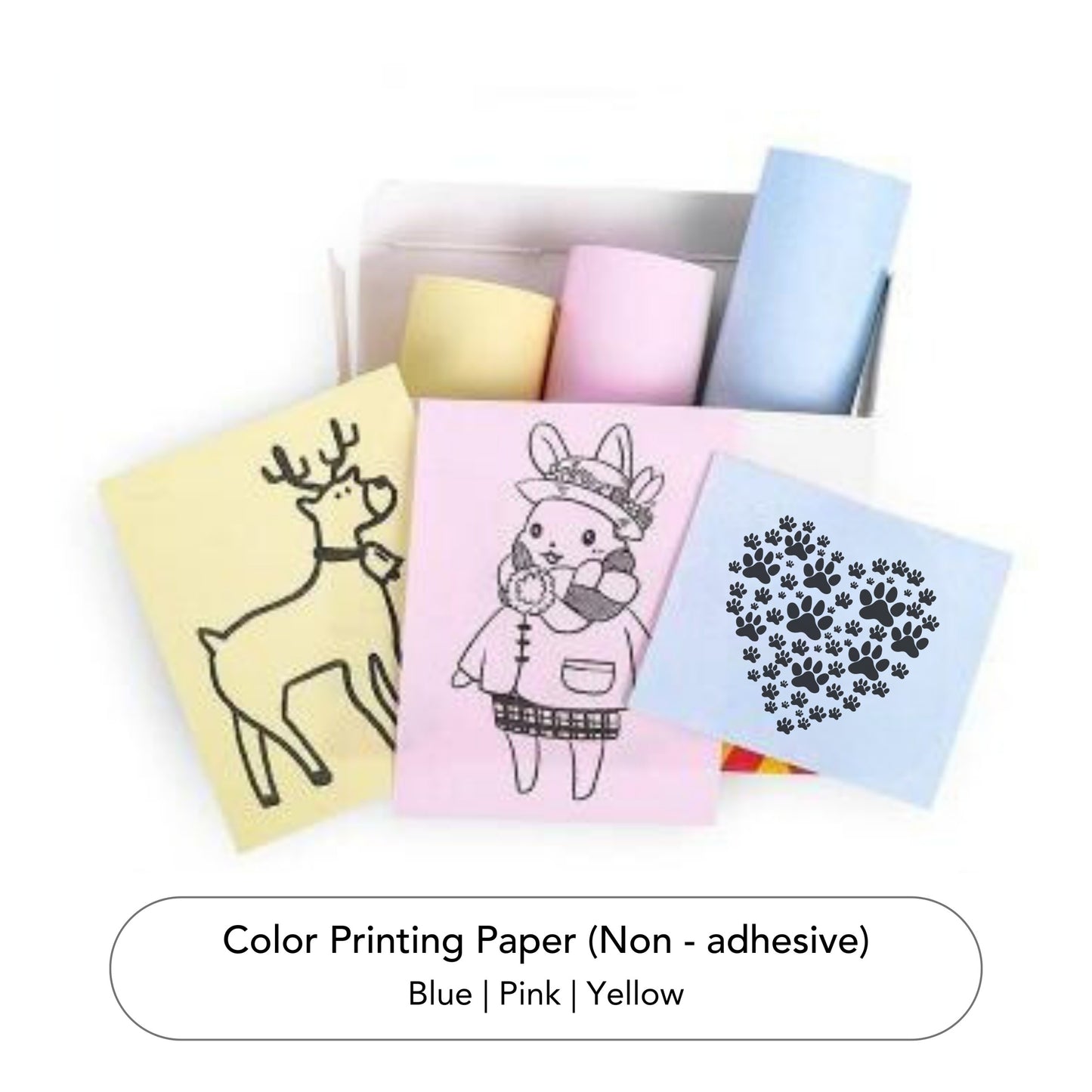
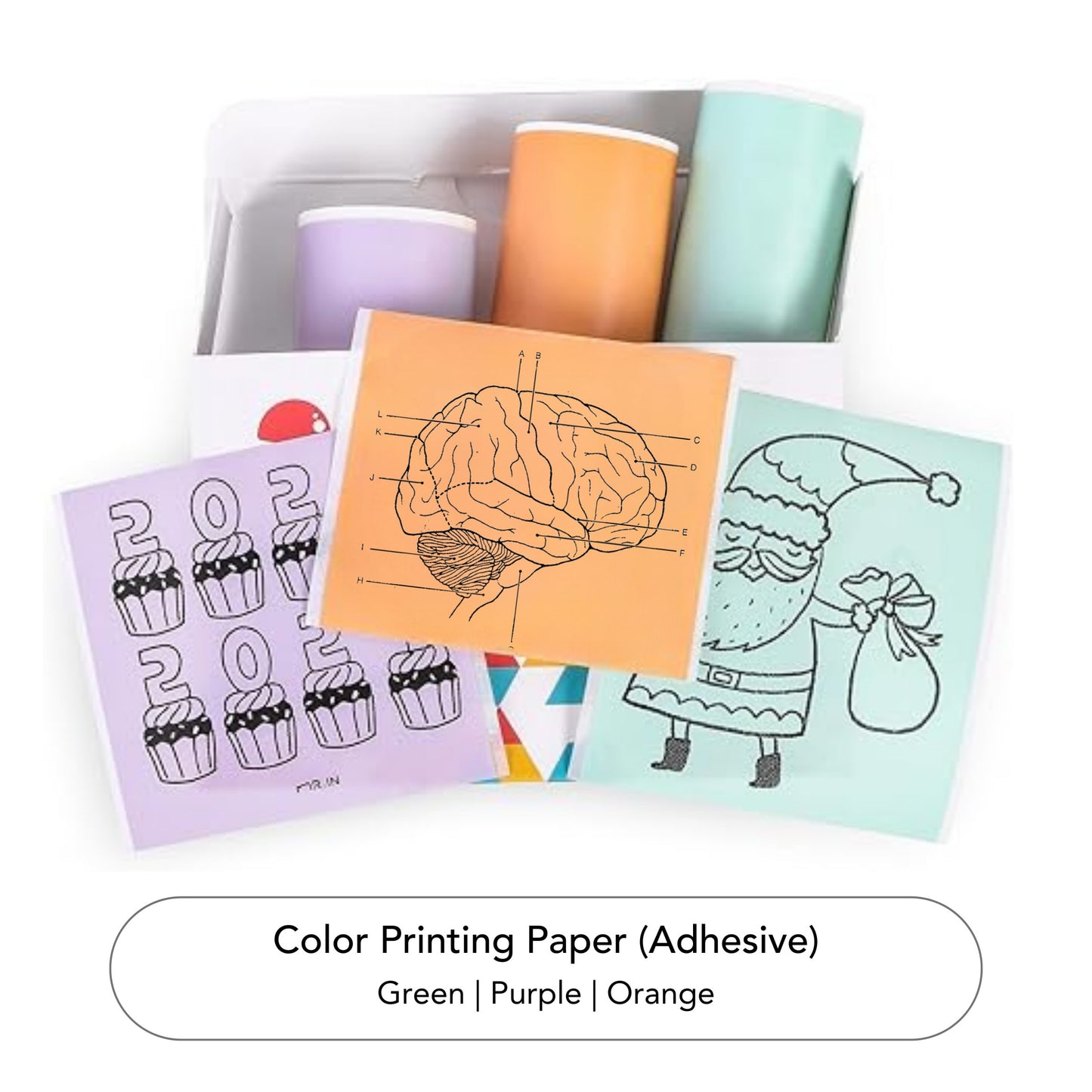
IN CASE YOU’RE WONDERING
Frequently asked questions
What the difference with the paper sizes? Unsure which one to choose.
Hello dear customer,
Thank you for reaching out with your question. Currently, the maximum compatible paper size for the T02 is 53mm. While our printing paper is available in both 50mm and 53mm widths, using a smaller size may pose challenges as thermal papers are designed uniquely, and the theoretical compatibility may not be guaranteed.
Attempting to use smaller paper could lead to difficulties, and it's important to note that other brands of paper may impact print quality. However, if you're determined to experiment with different paper, you can try the following method (although it may be a bit cumbersome):
If the desired paper roll doesn't fit into the machine, consider cutting a section of the paper and inserting it into the machine, placing it in the center. Simultaneously, ensure the content edited in the app is centered as well. You can then make constant adjustments to use smaller labels.
Alternatively, you can simply use the EazeGear T02 Thermal paper to print and cut larger labels into smaller ones as needed. This ensures optimal performance and maintains the quality of your prints.
Feel free to reach out if you have any more questions or if there's anything else we can assist you with.
How long does image last on thermal paper?
Hello dear customer,
Thank you for reaching out with your question. Currently, the maximum compatible paper size for the T02 is 53mm. While our printing paper is available in both 50mm and 53mm widths, using a smaller size may pose challenges as thermal papers are designed uniquely, and the theoretical compatibility may not be guaranteed.
Attempting to use smaller paper could lead to difficulties, and it's important to note that other brands of paper may impact print quality. However, if you're determined to experiment with different paper, you can try the following method (although it may be a bit cumbersome):
If the desired paper roll doesn't fit into the machine, consider cutting a section of the paper and inserting it into the machine, placing it in the center. Simultaneously, ensure the content edited in the app is centered as well. You can then make constant adjustments to use smaller labels.
Alternatively, you can simply use the T02 paper to print and cut larger labels into smaller ones as needed. This ensures optimal performance and maintains the quality of your prints.
Feel free to reach out if you have any more questions or if there's anything else we can assist you with.
Can you use a marker or crayon to color on this paper?
Absolutely! The EazeGear T02 Bluetooth Thermal Printer is definitely worth buying. With its ink-free printing, portable design, and versatile capabilities, it offers a convenient and efficient solution for on-the-go printing. The multilingual app support, cross-platform compatibility, and innovative technology make it a valuable addition for various printing needs. Whether you're a student, professional, or DIY enthusiast, the EazeGear T02 delivers quality and ease in a compact package.
How many images can you print per roll?
Hello, with the EazeGear T02 paper, each roll is 3.5m in length. The number of images you can print per roll depends on the length of each image. For instance, if we take the product's main image as an example, with one image measuring 6cm, you can calculate the number of images as follows:
3.5m / 6cm = 58.33 images
So, approximately 58 images can be printed per roll. It's important to note that you have the flexibility to customize the length of each image according to your preference.
Here are some tips for storing printouts:
- Avoid direct sunlight, high temperatures, and frequent handling to preserve print quality.
- Consider using scotch tape or glue to cover the picture's surface, as this can help extend the image retention time.
Paper Details:
Note: The longevity of images on thermal paper depends on various factors such as storage conditions and exposure to light, heat, and humidity. Generally, thermal prints are known for their durability, and under proper conditions, they can last for several years without significant fading. For optimal results, store prints in a cool, dark place and avoid prolonged exposure to direct sunlight or extreme environmental conditions.